STEP 1: Download the “Church Center” App on your iPhone or Android device.
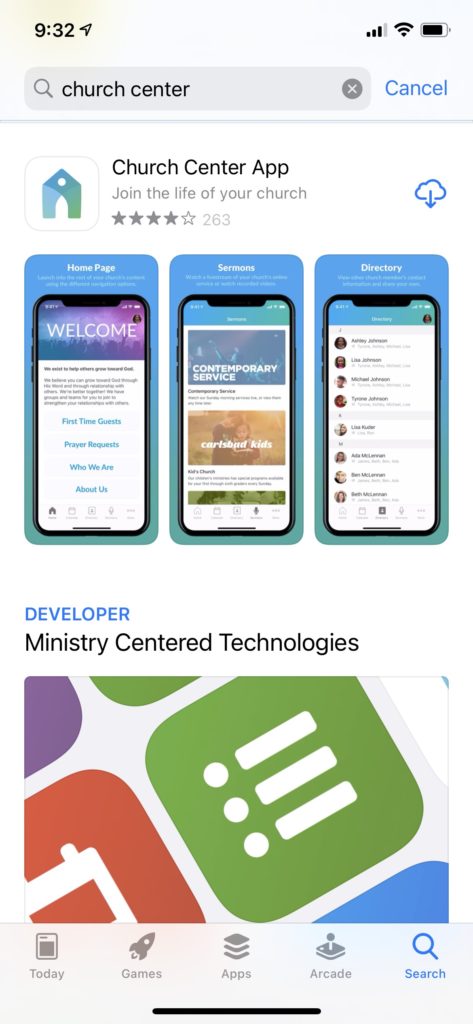
STEP 2: Open the “Church Center” App and click “Get Started”.
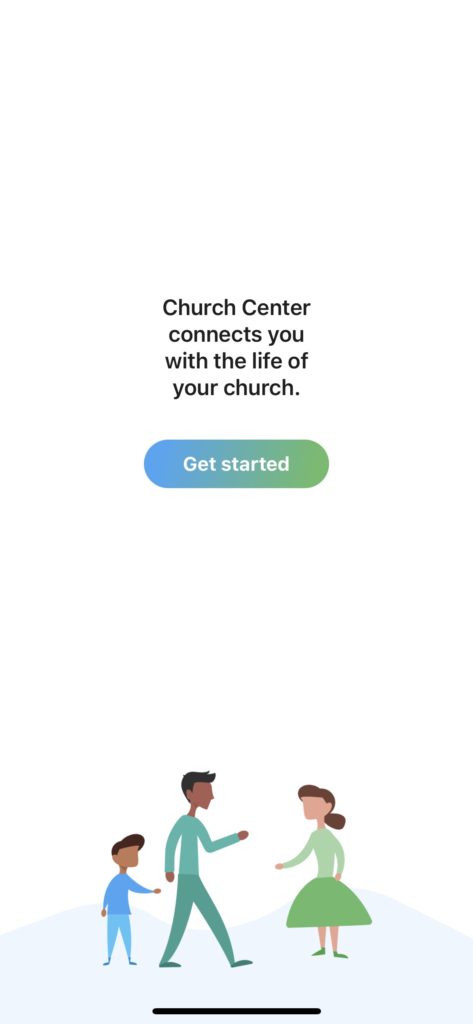
STEP 3: Click “Use My Location” and allow the app to search for nearby churches.
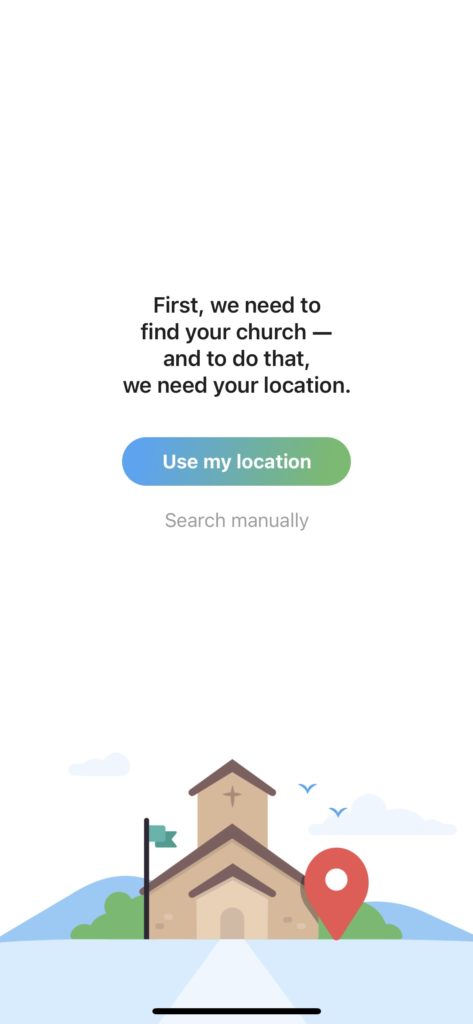
STEP 4: Look for Christ Fellowship and click the church logo.
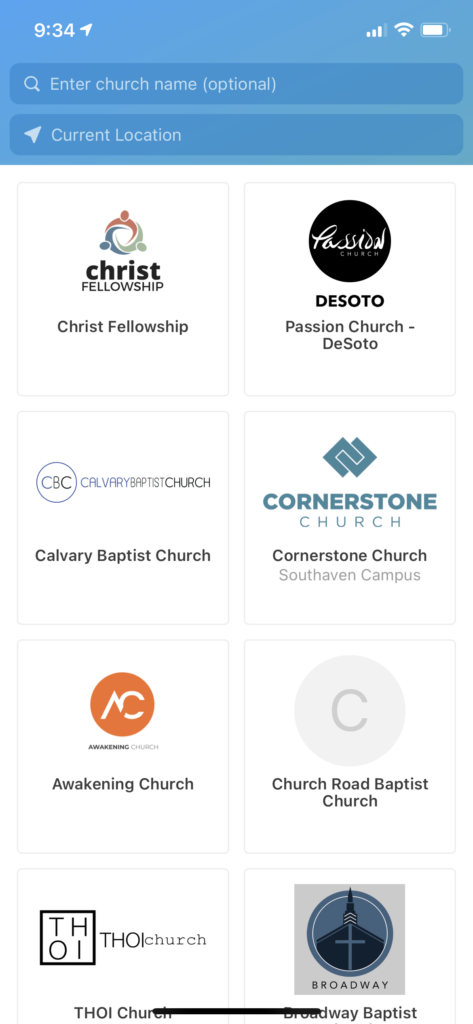
STEP 5: Click “This is my church”.
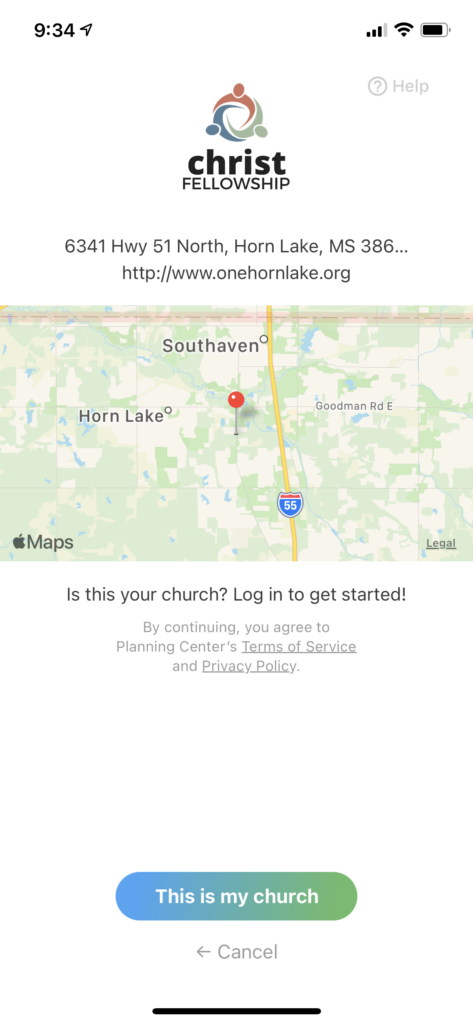
STEP 6: Enter your phone number and the security code they text you.
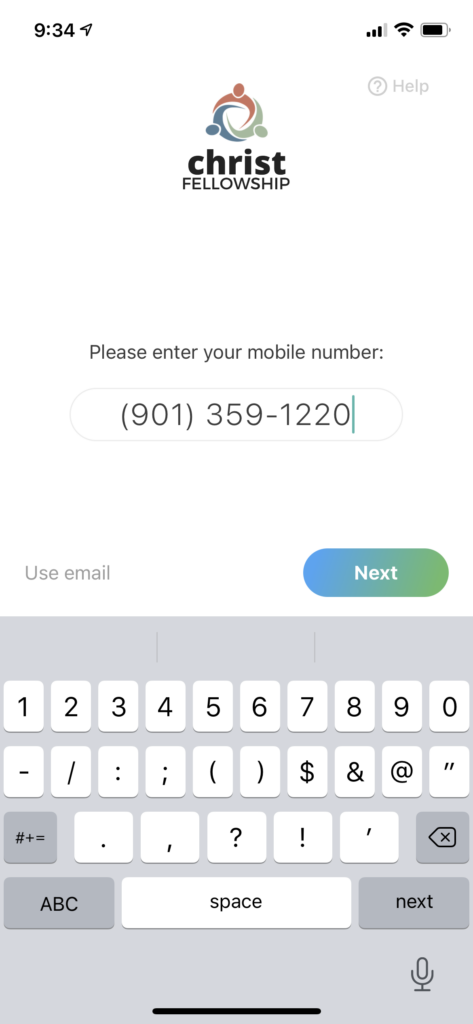
STEP 7: This is the home screen. Click “Directory” on the bottom right.
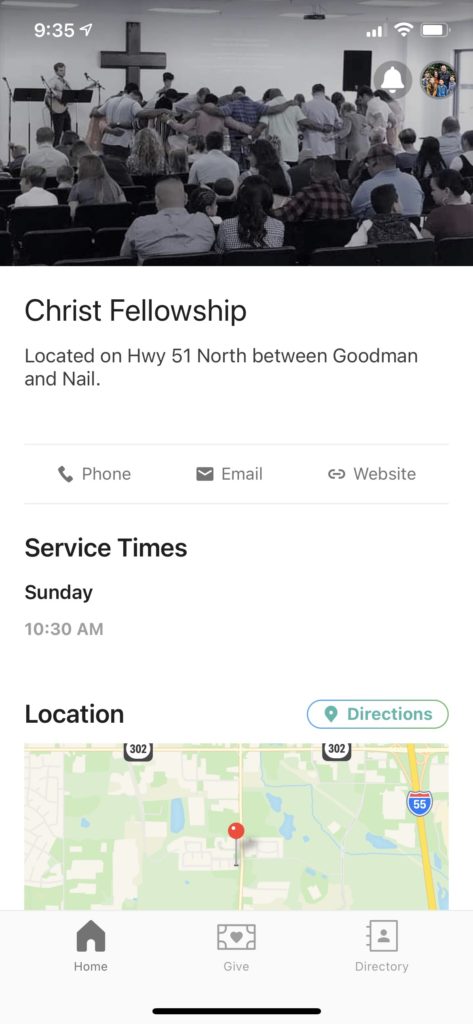
STEP 8: Upload photos for individuals and your household. Be sure to check all the boxes to include the photos on the public directory. Click “Update” and you’re done!

